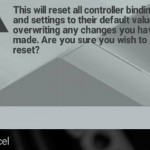Thrustmaster has revealed fixes for two issues, via multiple posts on Facebook, regarding their wheels when it comes to Project CARS. The recent 1.3 patch changed the dead zone to 15 instead of zero. To fix this issue, the company suggests recalibrating the wheel with specific settings. You can check out the instructions to do so below:
Important tips: Patch 1.3 – Project CARS-XBOX ONE
Patch 1.3 of Project CARS-XBOX ONE is now available.
Unfortunately, with this patch, Steering Deadzone is set to 15 (instead of 0).
Fortunately, this point is easy to solve!
1) Go to OPTIONS / CONTROLS tab.
2) Press the Y button on your wheel to RESET, then press the A button (OK) to confirm = picture 1.
3) Go to CONFIGURATION and set STEERING DEADZONE to 0 = picture 2.
4) Return to CONTROLS and launch CALIBRATE WHEEL by pressing the X button.
– Press the A button to start the calibration.
– Turn the wheel completely to the left and completely to the right (number 100 will appear on the screen).
– When done, press the A button to go to Next Step.
– Now hold the wheel 90° clockwise (STEERING LOCK 900° for TX Wheel = picture 3 or STEERING LOCK 240° for SPIDER Wheel = picture 4).
– When done, press the A button to Finish and the A button again to Save.
YOU ARE READY TO PLAY!
The Xbox One version of Project CARS is compatible with the TX Racing Wheel Ferrari 458 Italia Edition and Thrustmaster Ferrari 458 Spider Racing. If you are interested, you can check out the two steering wheel sets on Amazon with the following links: Thrustmaster TX Racing Wheel Ferrari 458 Italia Edition and Thrustmaster Ferrari 458 Spider Racing.
Along with the Xbox One dead zone issue, Thrustmaster also provided a fix for gamers who are having trouble with the rumble and/or other calibration with the PlayStation 4 version of the videogame when it comes to their racing wheels. The company recommends disabling the Keep Application Suspended mode along with keeping the wheels connected to the system before starting the game. You can find the instructions for the PS4 issues below:
TWO IMPORTANT REMARKS ABOUT STEERING WHEELS ON PS4™
Two important remarks to avoid some Force Feedback or calibration issues in PlayStation®4 games# REMARK No.1: On your PS4™ system, DISABLE the KEEP APPLICATION SUSPENDED functionality for the REST MODE.
For this, go to Settings / Power Saving Settings / Set Functions Available in Rest Mode.
Here we highly recommend to disable the Keep Application Suspended box, mostly if you use the REST MODE to turn off your PS4™.# REMARK No.2: The steering wheel must ALWAYS be connected to the console before starting the game.
Furthermore, NEVER disconnect and reconnect the USB plug of the wheel when your game is launched and opened. This can be done only when the game is completely exited!
For this, press the PS button for 2 seconds and select Close Application then Ok.
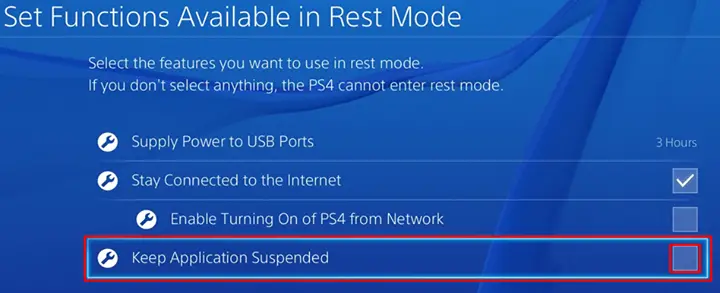 Project CARS is compatible with the T500, T300, T80 and T100 wheels from Thrustmaster. If you are interested, you can find these supported products on Amazon with the next pages: T500, T300, T80 and T100.
Project CARS is compatible with the T500, T300, T80 and T100 wheels from Thrustmaster. If you are interested, you can find these supported products on Amazon with the next pages: T500, T300, T80 and T100.
The videogame was released for the PS4 and Xbox One consoles, along with the PC, on May 7.