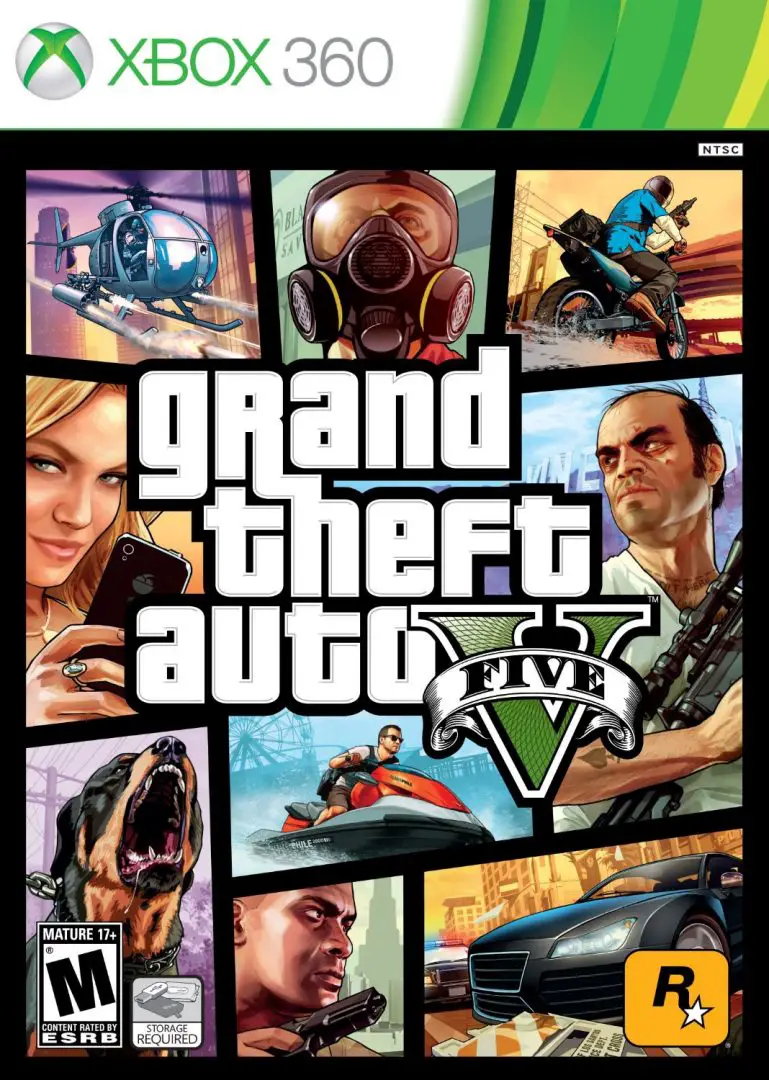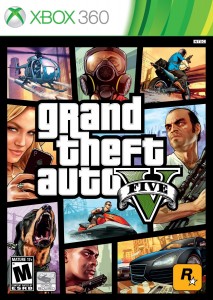 If you want to purchase a video game but don’t have the cash to do so, then you should consider trading in something you already own. In terms of convenience and simplicity, Amazon is one of the best websites for those who want to sell off their inventory online. Although the shopping site makes it very easy to trade in used games, the process can still be somewhat daunting for first timers. For those who are lost, you can find a tutorial on how to do so below:
If you want to purchase a video game but don’t have the cash to do so, then you should consider trading in something you already own. In terms of convenience and simplicity, Amazon is one of the best websites for those who want to sell off their inventory online. Although the shopping site makes it very easy to trade in used games, the process can still be somewhat daunting for first timers. For those who are lost, you can find a tutorial on how to do so below:
1. The first step is to determine whether or not a video game is actually worth anything in value. You have to go to Amazon’s Video-Games-Trade-In page to see the exact credits that are being offered. As a general rule, newer games are usually priced higher. To the contrary, sports games, especially those that are more than a year old, do not have much value. Use the search bar on top of the page to find the video game that you wanted to sell.
2. If you decided to trade in the item to the retailer, you simply have to click the “Trade-In” button. Do not click on the picture or title of the video game. Doing so will bring you to the normal product page instead. If this happen, simply click on the back button on your web browser to return to the previous screen.
3. If you followed the steps correctly, then you should now be at the Trade-In List. Here, you can change the quantity if you have more than one of the same title. Additionally, you can also choose between the quality of the video game you are selling off. “Good” has a higher value as the product should have all the contents from the packaging (artwork, case, manuals, etc). It is okay if the some of the parts have wear and tear. The retailer also accepts discs with light scratches and minor damage as long as it plays perfectly.
If you are missing any parts (such as the artwork, case, manuals and accessories that were originally bundled with the game), then you have to chose the lower paying “Acceptable” option. Another thing to keep an eye on is whether or not the game has been marked to be “Not for Sale” or “Not for Sale,” both of which aren’t accepted by the Amazon trade-in team. Otherwise, you should be fine as long as your trade-in product can still run properly.
4. Once you are done with one product, you can return to the trade-in page by clicking the back button on your browser. Alternatively, you can also hover the mouse pointer to the “Add Another Item” link above your list and then choose “Video Games” (or any other categories if you want to sell non-gaming related products) to return. Repeat the first three steps until you are ready to process the trade-in order.
5. On the next page, choose your shipping option. You can either go with UPS, which is free, or pay for another carrier. Select you sender address and go to the next page, which is “Select a Return Option.” This is where you choose whether or not you will want Amazon to return your used video game if it does not meet their criteria for “Good” or “Acceptable.” Make your selection (you should go with “Return the item” option as you can always go with other methods to unload a game) and then head to “Review Your Trade-In Submission.”
6. The review page allows you to make any last-second changes before the order goes through. You will be able to edit the returns, shipping and trade-in list options. Once satisfied, move onto the next page. Some of you may get a screen asking if you want to opt into the “Faster Payment Option,” which will immediately give you credits for the order. The Amazon trade-in team will need your credit card information, however, as the website will charge you to make up any differences if they find something wrong with the trade-ins.
7. With everything done, head to the next page to print your shipping label and packaging slip. On the screen, you will be provided a deadline date as to when you must mail the package by. After printing out the document, put the packaging slip inside the package along with the games. The shipping label should be applied outside so that the mail carrier will know where to send it.
8. Make sure you have the appropriate size of package when shipping games. You can re-use old shipping boxes from retailers to fit your needs. When packing, I usually used plastic bags to protect the games from moisture. If you have some extra space, fill out the rest of the box with fillers such as peanuts and airbags (or you could use newspaper or magazine pages) in order to prevent potential damages while shipping. With everything set up, simply drop off the package to the appropriate mail carrier.
9. This step is optional if you end up changing your mind with the Amazon trade-in order. Access your trade-in account and click the cancel button. Amazon will cancel (and send back your package if you mailed it) the order as long as it has not yet been processed with the retailer accepting your used games and giving you credit.
10. The mailing process can take as much as 10 days. The website will send out an email once they received and processed the package. You can also track the transaction from the same aforementioned trade-in account. If all goes well, the gift card amount should be applied to your account if you did not already choose the “Faster Payment Option.”
Although it may seem complicated at first, trading in your used games to Amazon should get easier the more you do it. The only caveat is that the credits you are getting is limited to the shopping website and can’t be used anywhere else. If you already buy from the same retailer, then this should not be a problem at all. Start trading right now with Amazon.